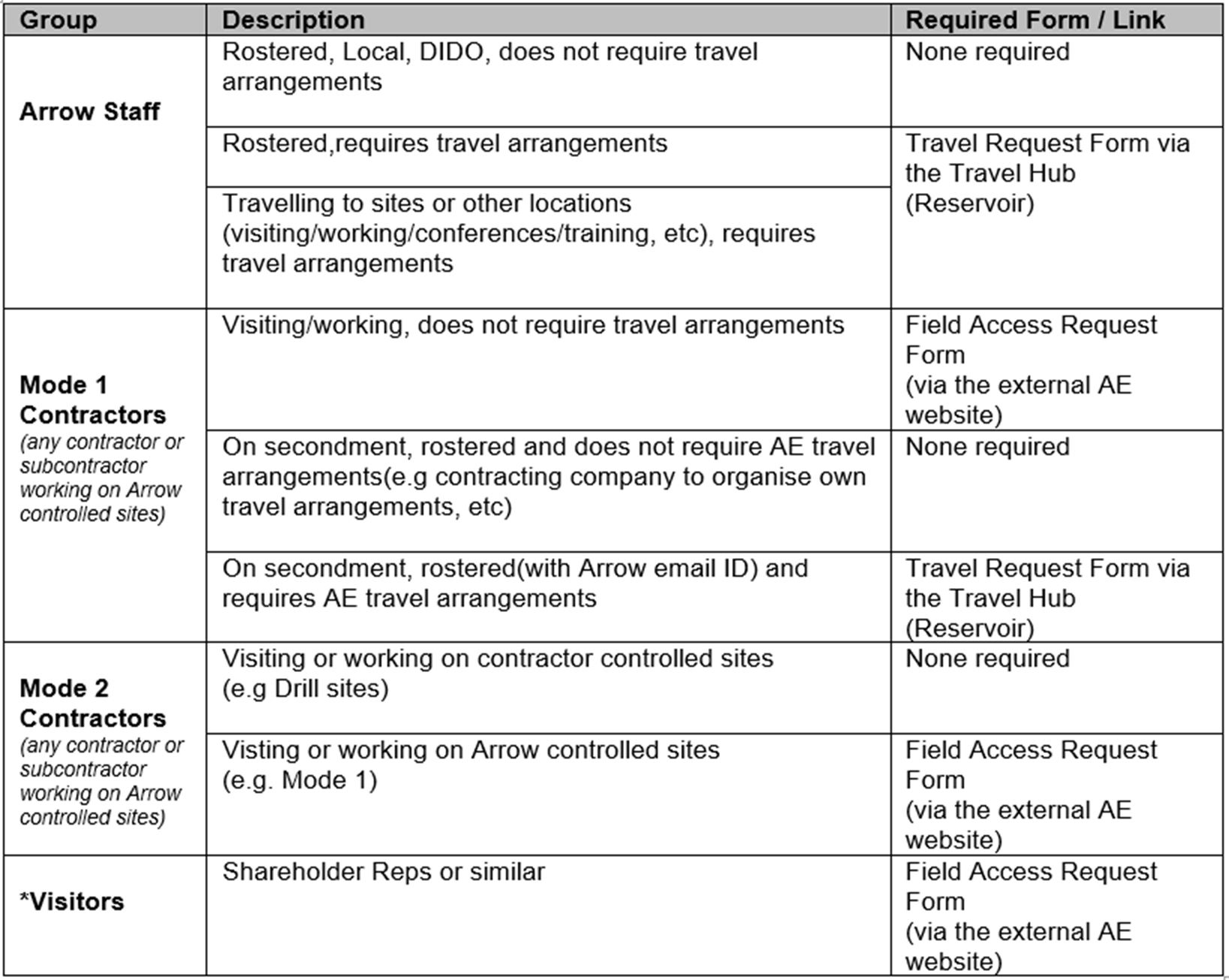You need to complete our required training before you can visit or work on an Arrow site.
We are currently transitioning our Learning Management requirements for all contractors from Learning Space to Arrow Energy Worker Management System (Pegasus Workforce Management)
If you are currently a Mode 1 contractors (see definition below) you should no longer access the Learning Space to complete your HSE Induction and site access requirements.
Your company/organisation should have started the process of registering their business and you, their worker, in the Arrow Energy Worker Management System.
If you are unsure, please reach out to your company administrator or the Arrow Energy worker management system.
If you have previously completed our HSE Induction and site access requirement module and you believe they are still valid, please follow this procedure to download your previous learning history to provide to Arrow Energy Worker Management System (Pegasus Workforce Management)
The Transition for Mode 2 contractors will be happening shortly but in the meantime all Mode 2 Contractors should continue to use Learning Space as usual
Training and site access
Our HSE induction and site access requirements are outlined in the Arrow HSE Competence and Induction procedure.
As a guide, your required training may include:
- Industry Safety Induction (ISI) Certificate
- Arrow HSE Online Induction
- Arrow Facilities & Field Site Specific Induction
- Arrow Energy Land Access Induction
- Driving Competencies if you are driving on Arrow Property
- Driver Safety
- Vehicle and Machinery Hygiene
- Proof of competency for:
- Operate Vehicles in the Field (PMASUP236) or
- Operate and maintain a four-wheel drive vehicle (RIIVEH305F)
You may need other training, depending on your role, location and work. Contact your Arrow representative (usually your contract holder) for further information or to discuss your training requirements.
For further information about the Industry Safety Induction training, visit the applicable training provider:
- Australian Well Control Centre (AWCC) – Servicing Service Dalby, Roma, Toowoomba and Chinchilla
Website: www.wellcontrolcentre.com.au Phone: 07 4638 0532 - Wild Geese International (WGI) – Servicing Brisbane and Gladstone.
Website: www.wildgeese.com.au Phone: 07 3177 9913
Arrow Travel Application
Plan your work ahead of time. Arrow requires all mode 1 workers to have a valid profile in Pegasus prior to coming to site. Please go to the Pegasus Landing Page for further information and to access to the system.
Once a valid profile is created in Pegasus, a Field Access Request Form must be submitted.
This form is required to be submitted by Mode 1 Contractors and subcontractors only who will be visiting/working on Arrow controlled sites. Mode 2 contractors who will also work as Mode 1 is required to fill up this form to gain access to brownfield sites and/or greenfield sites supervised by an Arrow SSM. Mode 2 contractors are no longer required to submit any travel request to access sites handed over to them. Mode 1 Contractors on rostered schedule shall not use this form.
Field Access Requests must be submitted at least 7 days prior and up to 3 months ahead of time.
Failure to comply to the minimum 7 days requirement means you are not allowed to come to site.
You will receive a confirmation email when your field access request has been successfully submitted and when it has been approved/rejected by site.
Table 1. When to use which form
*Regulators/inspectors may attend site at any time subject to jurisdiction.
You must also demonstrate you are competent for the work you will be undertaking – for example, that you hold the relevant licenses and tickets.
Further details on Arrow’s site requirements can be found here.
Please note: Continue to protect your colleagues from viral illness. If you are experiencing any respiratory symptoms please do not attend the Arrow workplace/site.
Online learning portal - Mode 2 contractors only
With the exception of the Industry Specific Induction, all induction requirements are available online through Arrow's learning portal The Learning Space, which provides 24/7 access to online courses and tracks your completed learning. Specific courses available:
- Arrow HSE Online Induction (refreshed every 3 years)
- Arrow Facilities & Field Site Induction
- Arrow Energy Land Access Induction (refreshed every 3 years)
You will need to self-register and create a profile for The Learning Space before starting any training. Once your profile is set up, you will be taken directly to your personal homepage where you can access the courses. Your login details and links will be emailed to you for future access.
Click on the links below to:
- self register and access for the first time, or
- access the login page (you have already created your profile)

Need help?
In the event of issues accessing the Learning Space or completing an online course, contact Arrow ICT Service Desk on +61 7 3012 4848 for assistance.
If you have forgotten your password, click the link on the website to reset your password.
The password reset email will most likely go to your JUNK email box, so please check there within 15-30 mins.
Note: If you don't receive an email within 24 hours to reset your password, please email ictservicedesk@arrowenergy.com.au as your user account may be inactive. Please leave your contact number when emailing us so we can contact you directly.